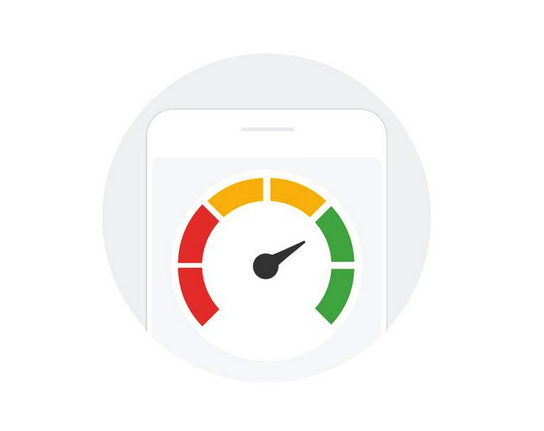In the modern digital world, website loading speed plays a crucial role in attracting and retaining users. Fast loading not only enhances user experience but also is a vital factor for SEO and ranking on search engines like Google. In this article, we will explore several tips and tools to help improve your website’s loading speed and increase its efficiency.
- Optimize Images: Images often constitute a significant portion of website loading. To reduce file sizes and improve loading speed, use image compression and formats like JPEG or WebP. Additionally, utilize width and height attributes to specify image dimensions, allowing the browser to allocate space correctly before loading content.
- Minify CSS and JavaScript: Remove excess spaces, comments, and line breaks from CSS and JavaScript files to reduce their size. This will help decrease page loading time and accelerate its rendering for users.
- Resource Caching: Implement HTTP caching to store copies of static resources such as images, CSS, and JavaScript files on the client side. This allows the browser to fetch resources only once and reuse them from the cache for subsequent requests, significantly reducing page loading time.
- Utilize Content Delivery Network (CDN): CDNs help speed up website loading by distributing its content across servers located closer to end-users. This reduces latency and enhances data transfer speed, especially for users from different regions worldwide.
- Remove Unnecessary Plugins and Scripts: Regularly audit your website and remove unused or outdated plugins and scripts. Each additional server request slows down page loading, so cleaning up unnecessary elements will help speed up your website’s performance.
- Deferred Loading of JavaScript and CSS: Employ deferred loading technique for JavaScript and CSS files that are not essential for initial page rendering. This allows the browser to display page content faster and load remaining resources later.
- Use Asynchronous Requests: For loading additional content such as ads or analytics, use asynchronous requests. This enables the browser to continue loading the main page content in parallel with executing additional requests.
- Performance Measurement and Monitoring: Utilize tools like Google PageSpeed Insights or GTmetrix to measure and analyze your website’s performance. These tools help identify bottlenecks in page loading and offer recommendations for improvement.
In conclusion, optimizing website loading speed is a crucial aspect of a successful online project. By following the aforementioned tips and leveraging appropriate tools, you can significantly enhance user experience, improve your website’s efficiency, and boost its ranking on search engines. Reach out to a web studio that offers website development and optimization services for professional assistance in this regard.